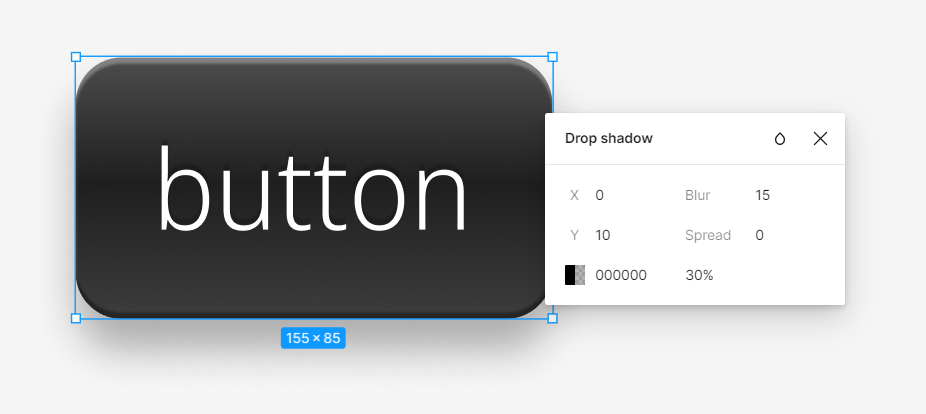Step 4
Add the 3 colors to the 3 gradient stops.

Step 5
Apply 2 inner shadows to the bar to create an “edge” effect, or as separate layers depending on software.
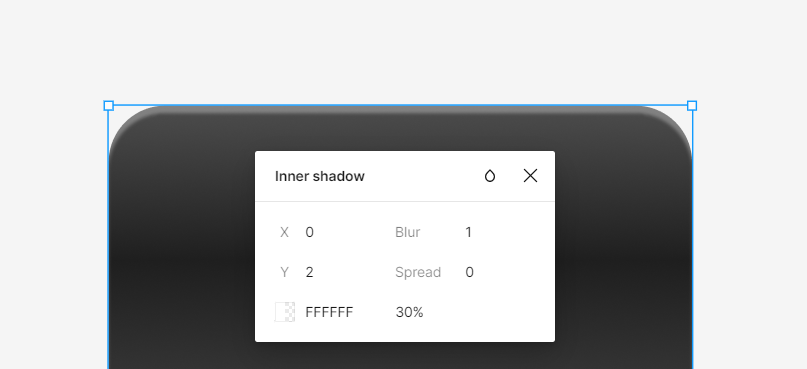
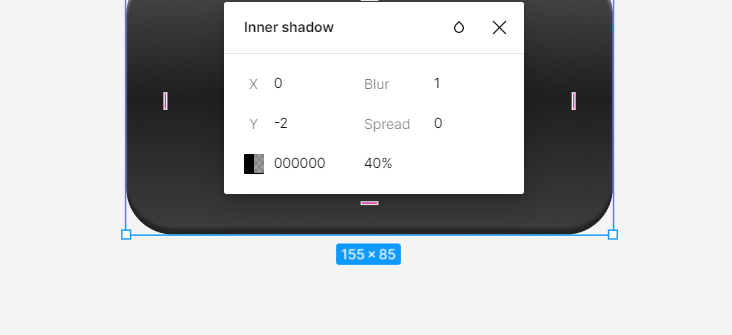
step 6
Add a final drop shadow on the button to help it “float” above the background.