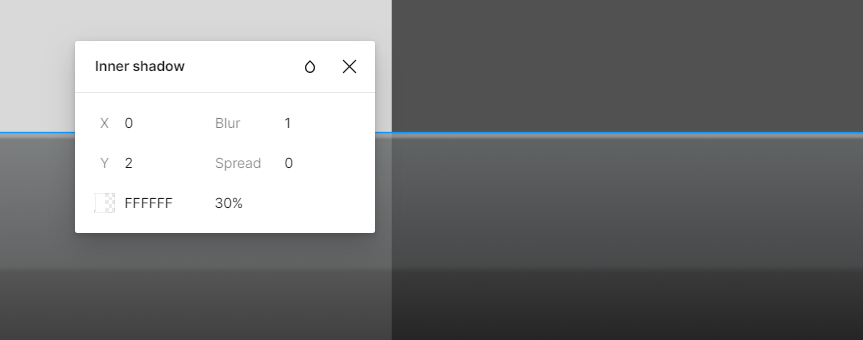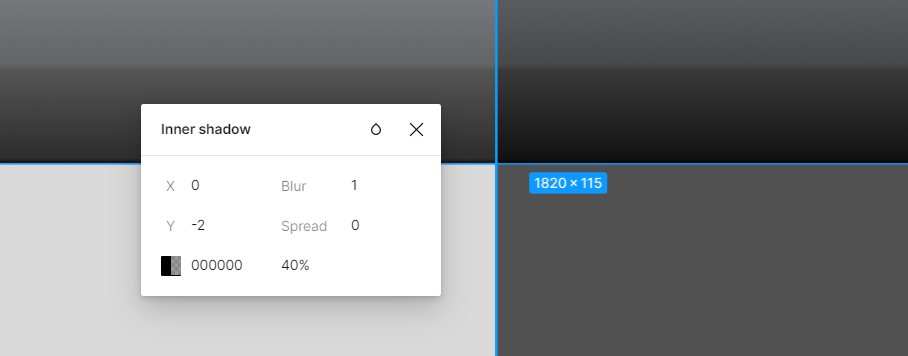step 4
Apply the colors in a gradient as shown. If you notice a “dull” area between the second and third stops, that is normal (as shown). You may also set the colors to be 80% opaque if you wish.
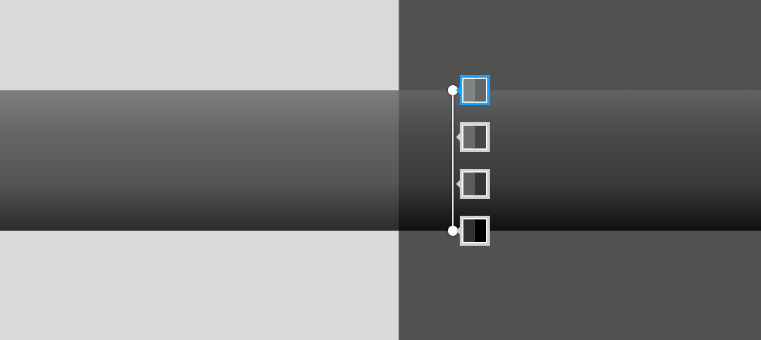
Step 5
Pull the second and third stops very close to the center.
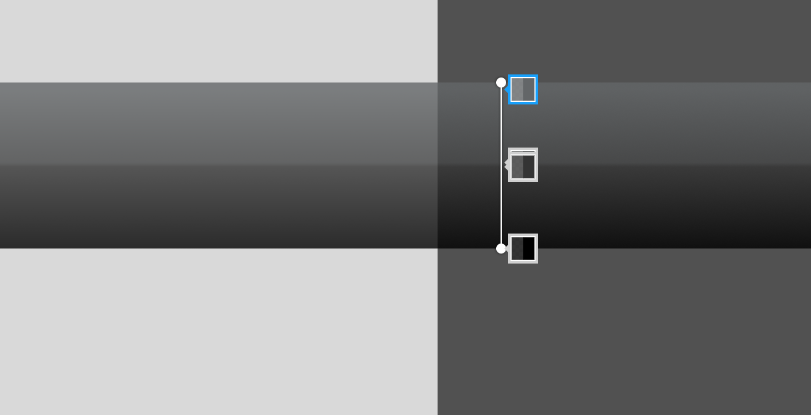
Step 6
Apply 2 inner shadows to the bar to create an “edge” effect, or as separate layers depending on software.